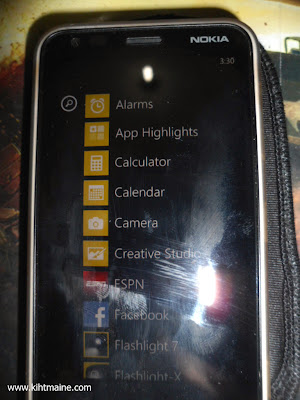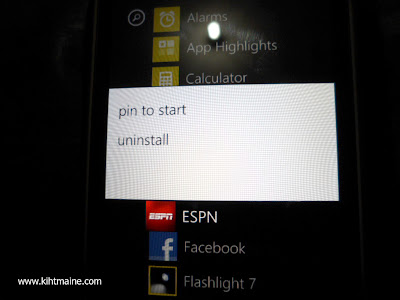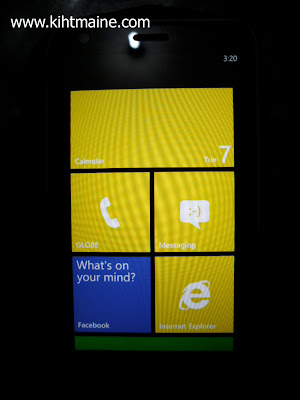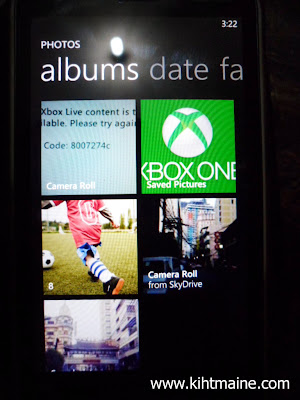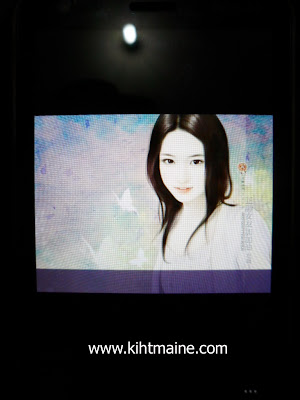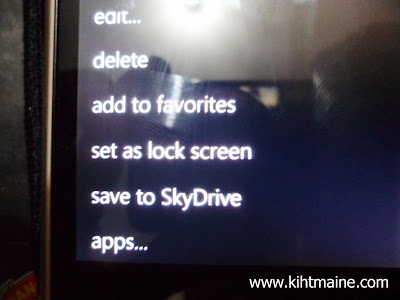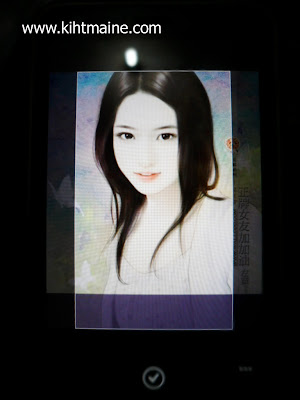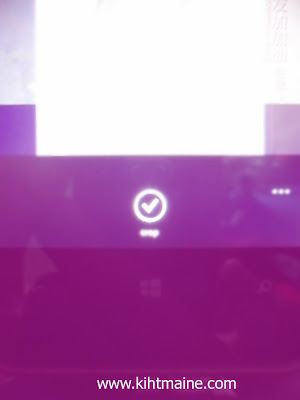The US government awarded the contract to Accenture — a private IT based outsourcing company — in rebuilding and redesigning the Obama care website which was very controversial for its numerous technical issues since it was up online; handled by CGI Federal — which is also an IT based outsourcing company that handles government transactions.
Accenture posted the total contract is worth $90 million which half of the amount will allocated during the initial phase of the project.
The chief executive of Accenture that they will deliver new improved HealthCare.gov healthcare service in large-scale portion for the public.
Obama assures that the incident will not occur again after tremendous technical glitches which millions of Americans cannot enroll for the said program.
This would also the first time that the US government awarded a contract to a 3rd party company which have operation in South-east Asia like India and the Philippines.
The sudden rush of the government is to comply for the Affordable Care act, which the deadline will be on March 31, 2014.