
On this post, we will show you on how to uninstall your apps on your Nokia Lumia 620.
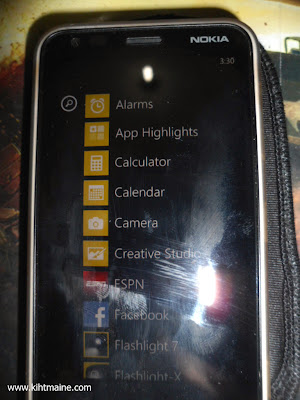
On your phone, by default, you will seeing the metro-desktop of the phone. Switch it to desktop mode.
1. On the desktop mode, select the apps that you are going to uninstall.

2. Tap and hold until another option will pop-up.
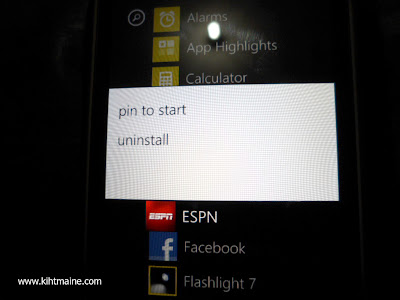
3. Two option will show, pin-it or uninstall.
4. Select "Uninstall".
5.After that the apps is uninstalled.
