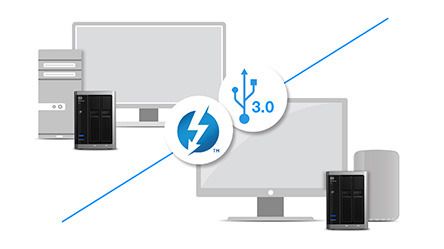Western Digital Corporation (NASDAQ: WDC), a world leader in storage solutions, today announced the expansion of its award-winning portfolio of performance storage solutions with 8TB capacity drives for NAS, video surveillance and desktop external applications. Increasingly centralized, rich-content, which continues to grow in popularity among enterprises, small business and consumers alike, is driving demand for greater storage capacities.
Launching throughout the first half of 2016, My Cloud® personal storage devices (My Cloud, My Cloud Mirror, My Cloud EX2 Ultra), My Book® external hard drives (My Book, My Book for Mac, My Book Duo and My Book Pro), WD Red®, WD Red Pro and WD Purple™ hard drives will all be designed with the new high-capacity configuration. Each storage solution offers purpose-driven engineering and HelioSeal™ helium-technology with the new 8TB drives for maximum and efficient performance in the applications for which each model is designed.
“We are committed to integrating high-performance, high-capacity and high-quality drives into all of our solutions,” said Brendan Collins, vice president of product marketing, Western Digital Corporation. “No matter what market or application, we have a solution - whether it’s for small businesses, channel partners, enterprises or end-users. Our goal is to deliver the best and most competitive solutions on the market.”
The increase to 8TB or 16TB (with two 8TB drives in RAID 0) capacity applies to the following WD products:
External Hard Drives
• My Book/My Book for Mac — An external hard drive solution that provides complete backup and storage with USB connectivity.
• My Book Duo/My Book Pro – Dual-drive external hard drive solutions which provide ultra-fast storage in RAID-0 and complete backup and storage with USB and/or Thunderbolt connectivity and up to 16TB capacity.
• My Cloud/My Cloud Mirror – A personal storage device that plugs into your router at home to provide consumers with their very own private cloud.
• My Cloud EX2 Ultra – As part of the creative professional series of My Cloud products, the My Cloud EX2 Ultra provides high-performance two-bay network attached storage.
Internal Hard Drives


• WD Purple – Engineered for 24/7, always-on, high-definition surveillance security systems that use up to eight hard drives and up to 32 cameras.
• WD Red – Optimized for personal, home and small business NAS (network attached storage) systems.
• WD Red Pro – Optimized for small business and enterprise class NAS systems with high performance and reliability.
Availability and Pricing My Book 8TB will be available in March at select retailers and distributors in the Philippines. Manufacturer's suggested retail price (MSRP) for the My Book 8TB (model #: WDBFJK0080HBK) is Php 15,900.
My Cloud, My Book for Mac, My Book Duo, My Book Pro, WD Red and WD Purple 8TB configurations will be available during the first half of 2016. More information about the WD product line, 8TB capacity, and terms of the limited warranty may be found on the company website at www.wdc.com.