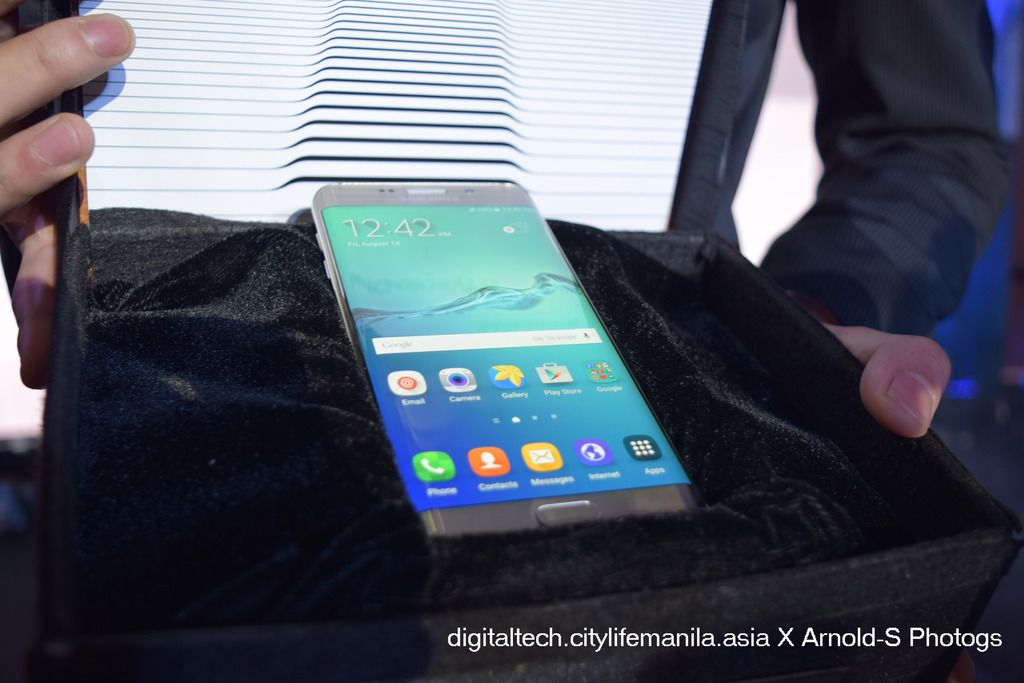Travelling is about collecting precious moments and reliving them over and over. Photo taken by: Karen Elumba
Travelling is about collecting precious moments and reliving them over and over. Photo taken by: Karen Elumba
Collect memories, not things, is the mantra that more people now live up to. Realizing that material possessions can only do so much to meet their desire for personal fulfillment, people are increasingly in search of new experiences and are doing so by packing their bags to see new places around the world, ticking places off their bucket lists.
If you’re among those hit by the travel bug, you most likely do so for a variety of reasons – to learn, go on new adventures, meet new people, rejuvenate yourself, and expand your horizons. In a way, travel is also about making connections and sharing your joys with others. Each time you snap that quintessential arrival photo of yourself and post it on Instagram, your circle of friends know your latest pursuits, how you’re living your life, and how they can connect with you. In essence, travel is about capturing, creating, and sharing moments of note.
Travel, of course, is not just about long holidays. A day trip to the next town taken on a whim could be just as memorable as that you spent months planning for. It’s not just the places you visit that matter, but what you do there and how these experiences bring you joy that matters in the end. And for those who have to work around busy schedules and limited vacation days, with so much of the world to see, each travel opportunity becomes a moment of Note. By being able to capture these exceptional moments in our lives, we are able to keep them forever.
Here are a few things to remember so you can better capture, create, and share moments of note, allowing you to relive the joys of travel over and over again:
Take photos of everyday life. Don’t limit your photos to popular landmarks that everyone has probably seen on the internet anyway. Capture moments that show everyday life like vendors selling quaint items. Be quick to snap photos. Be ready for lots of surprises as you travel the streets of your destination—is that Mickey Mouse who just walked by?
Thankfully, your
Samsung Galaxy Note5’s camera has a Quick Launch feature, which lets you capture moments in a snap - or a sixth of a second (0.6 second) to be exact. What’s more, it allows you to take high-quality photos with its professional-grade 16MP rear, and 5MP front camera with F1.9 lens that make it possible to capture superb images even in low light. You’ll also appreciate the camera’s many built-in features. The Beauty Face lets you take better-looking selfies, while the 120-degree Wide Angle lens lets you capture amazing landscapes, that you can share with friends and loved ones.
Capture life as it unfolds. Make sure you capture the sights and sounds of your adventures by making good use of multimedia. You’ll find making videos – Video Collages even - incredibly easy using the
Samsung Galaxy Note5, which also lets you edit videos for that professional touch.
Make new friends. Meeting new people is one of the biggest joys of traveling—not just the folks you’re traveling with, but also the ones you meet along the way. Think of the concierge who gave you an idea of which restaurant to go to, the bar tender who explained which beer is the best, the market vendor who gave you a bite of sweetest watermelon you’ve ever tasted in your life. Before you leave, have a selfie with them, and don’t forget to jot down their names just in case you come for a return visit. You’ll find it less cumbersome to write down their names & email addresses if you use the S-Pen, —a handy tool for any traveler. The
Samsung Galaxy Note5 will even store those handwritten email addresses and telephone numbers into your Contacts using its Action Memo feature that links handwriting to actions.
Learn local words. Knowing a word or two of the local language allows you to soak in the culture of the place. You can easily connect to the internet using your smartphone to find important everyday phrases such as “how much?” and “where is…?’’ For those moments when you need to quickly know the local language – when you’re lost or are in search of something—you’ll find the Action Memo particularly helpful. Just write a word or phrase in English, and link it to Google search to find its local translation.
Write your reflections. When you travel, you get a view of the world through a much wider lens, allowing you to discover new things while also changing your perspectives and long-held biases. Gaining a new perspective in life is one of the biggest rewards of travel, and the
Samsung Galaxy Note5 is the perfect companion for these moments of introspection. Write those reflections and capture noteworthy moments, not necessarily as long journal entries, but even just short phrases together with photos you snap using S Note. Let your thoughts flow freely by using the S-Pen, which lets you scribble those musings using your very own handwriting.

Next time the travel bug hits you and you find yourself on an airplane to your next great adventure, reach out for your
Samsung Galaxy Note5. It is created with maximum productivity in mind, while still letting you slow down to capture the noteworthy moments in a personal and meaningful way. Its powerful
64-bit Exynos Octa-Core Processor with 14nm technology, together with the S-Pen, transforms the Galaxy Note5 into an all-reliable digital travel diary and ultimate productivity device. With its
3,000mAh battery supported by Ultra Fast Charging & Power Saving capabilities, the Galaxy Note5 will give you the power to keep on going. Because time is always precious for the traveler, its fast charging capabilities ensure that you wouldn’t have to waste minutes waiting for your phone to charge. Through its Adaptive Fast Charger, you can actually get
up to 4 hours battery life in just a 10-minute charge. Whether you’re rushing to the airport or just spending down time at the hotel, you’ll find the GalaxyNote5 to be a real life time-saver, allowing you to enjoy your trip without interruption.

Traveling is all about collecting precious moments that you can commit to memory, and cherish forever. With the Samsung Galaxy Note5, you can capture, create, and share those moments of note, from wherever you may be. So the next time you do catch the travel bug – make sure you have the perfect mobile device with you to help make memories that last a lifetime.